Are you working from home? Playstation 5 on pre order? Our top tips on how to do this pain free?
- Aim 4 More Physiotherapy
- Nov 18, 2020
- 5 min read
Updated: Nov 19, 2020
With many individuals eagerly awaiting the release of the new Playstation 5 (PS5) and major companies such as Google, Twitter & Amazon all releasing statements over the past month which pledge to allow all their employees to work from home for the foreseeable future; our question is do you know how to perform these activities pain free? Do you have the correct working from home posture and set?

Introduction
As coronavirus puts the UK into a second lockdown many have been forced to return to working from home as there is an increased emphasis on companies to return to “business as usual.” For some this may not change their day to day routine much if they are unable to perform their job from home; however, for over 4.6 million people in the United Kingdom it will involve a remote set up and working from home (Statista, 2020). With further studies suggesting 40% of people currently working from home would admit to an inappropriate work station making use of dining room tables, sofas and even beds. Throughout this blog we will discuss our top tips for successful, injury free methods of working from home and PS5 gaming, in addition to some easy to perform exercises at home.
Movement
According to an exercise physiologist Davis, “The most common times you see injuries even for a healthy worker in an office or home set up is with prolonged sitting.” For this reason, it is imperative that you give yourself regular rest breaks.
Regular breaks
At Aim 4 More Physiotherapy, we recommend that you should get out of your chair and move every 30-45 minutes. This will help you to avoid maintaining any static postures and positions for extended periods. If your home ergonomics allow, you should also consider varying between a sitting and standing workstation. If you are unsure of what exercises and stretches to do during your rest period, scroll down where we will show you some helpful videos or get in contact with us at Aim 4 More Physiotherapy.
Home Workout

Regular exercise has been shown to have a number of benefits (if you need a reminder of any of this view our recent blog on exercise here). In this scenario exercise will be a brilliant means to strengthen the lower back and global postural muscles which will help to protect your back and other joints from injury. So whether this is a Joe Wicks workout or a HITT style exercise build it into your routine.
Monitor placement
Another factor to consider is the positioning of your monitor, if you fail to achieve a good position it can lead to prolonged sub-optimal positions which will often lead to neck and shoulder pain. A correct position should see you achieve a neutral alignment whereby the neck and shoulder muscles can remain relaxed. In addition to this, you need to consider your room lighting and brightness to avoid straining eyes which may cause headaches.
Top of screen in line with eyes
When looking at the screen, you should aim for the monitor to be at eye level. If you are working off a laptop you should consider raising this up with the use of books or investing in a laptop stand. The monitor should be a suitable distance approximately one arms length away from you; this will allow you to see the entire screen without excess head and neck movement. If you struggle to see the text on the screen with the monitor at one arms length you should enlarge t he text or wear glasses.

Place your monitor directly in front of you
Your monitor should be positioned directly in front of you to avoid you having to rotate your head in order to see your monitor. This could lead to increase muscle tension developing on one side of the neck.
Remove potential glare
Where possible you should try to angle your computer at right angle to bright lights or a window as glares/looking into bright lights can cause strain on eyes. Reflected glares may also lead to you adopting awkward postures to read your screen.
Maintaining a good back alignment and positioning of your chair
This wouldn’t be a worthwhile blog on desk ergonomics if your spinal posture was not mentioned!
Find a suitable chair!
The first thing to consider when working from home is that you are going to be sitting with limited movements for a long period of time, so a suitable chair is essential. If you happen to have an adjustable office chair you are already ahead of the game; however, if not it’s far from the end of the world. Ensure your chosen chair has a comfortable cushion; sitting on a firm surface is more likely to put more compressive forces through the lower back, the intervertebral disc as well as the ischial tuberosity (boney bits in the bum).

Secondly you should sit in a chair with a suitable back rest which extends the length of the torso. This will allow you to relax into your chair and your postural muscles to switch off whilst you work. Some individuals choose to use a lumbar support or a rolled up towel to support the “S” shape curve in the lower back however, this is not essential and will vary person to person on what you find comfortable.
Finally when sitting in your chair you should aim for your hips to be slightly higher than the level of your knees. This again will help to reduce the forces going through the lower back. Sitting in this slightly higher position will also reduce your likelihood of slouching. You should also ensure the feet remain firmly on the floor using a footrest if required to keep the ankles in a neutral position.
Are standing desks worth it?

The buzz around standing desks developed following the thought that standing will reduce the compressive forces through your lumbar spine and intervertebral disc. It is known that sitting puts a large compressive force through the lower back and this increased sustained compressive force can put you at an increased risk of disc bulges. On the other hand, we acknowledge that standing in a stationary position for long periods is tiring and is not going to significantly reduce musculoskeletal related issues and should NOT replace regular deliberate movement. So whilst a variation of positions throughout the day may help to reduce musculoskeletal injuries and poor health the effect of movement should not be underestimated.
Conclusion
So whilst Coronavirus and the multiple lockdowns have forced many companies and employees to move to a virtual way of working, this blog explains how you could achieve this whilst reducing the risk of developing any musculoskeletal pains. If you are requiring any further advice or feel as though you are developing any musculoskeletal pains, please do not hesitate to get in contact with Aim 4 More Physiotherapy.
Aim 4 More Physiotherapy - Aiming to optimise your health and well-being!
For more Aim 4 More Physiotherapy info-graphics view our profile on instagram
Hashtag's
#physiotherapy #londonphysio #physiotherapylondon #toptips #workingfromhome #WFH #deskergonomics #optimalsetup #workingfromhomeinjuries #workrelatedinjuries #backpain #neckpain #backcare #goodbackalignment #backalignment #headalignment #movement #chairposition #standingdesk #reducepain









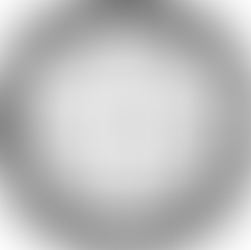





We are going to provide you the complete guide of all the Sims 4 relationship cheats in this article. We have it all because, with Sims 4 relationship, friendship cheats, and romance cheats, all become child’s play. With the knowledge you will gain from this article about Sims 4 cheats for relationships, you can set relationships any way you prefer.
We have also included a link to a video aid regarding Sims 4 cheats for relationships for your convenience.
For other Sims 4 cheats, you can also go through our article on sims relationship codes here.